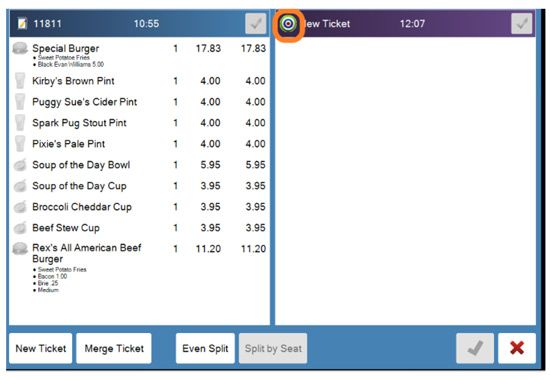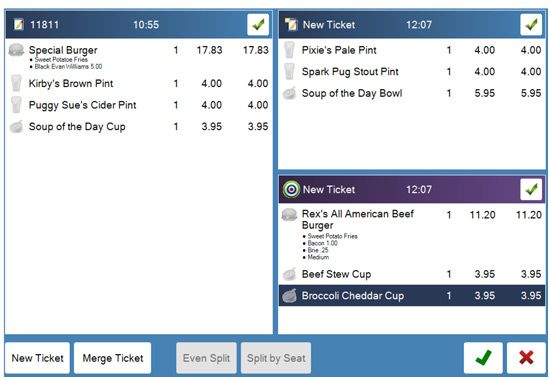- At the ticket screen choose the More icon at the bottom of the page
- Choose the Split Merge button in the right hand side
- The target button– will show you where items will be moved to.
- Move items by tapping on them, they will be placed on the target ticket
- New Ticket– will create new tickets to move items to. Touch the word New Ticket to move the target to the new ticket
- Merge ticket– will allow you to open other tickets and move items back and forth.
- Even split—This function will not create new tickets, it will do the math and create multiple presenter tickets for the server.
- Split by seat—if seats are assigned then the ticket will spit by seat.