Time and date dependent discounts are located in the Admin portal allowing the system to automatically apply certain discounts during date and time periods
- Access Setup-Discounts-discounts
- Select NEW
- Fill in discount requirements and save
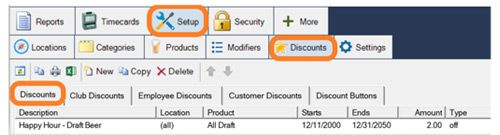
Time and date dependent discounts are located in the Admin portal allowing the system to automatically apply certain discounts during date and time periods
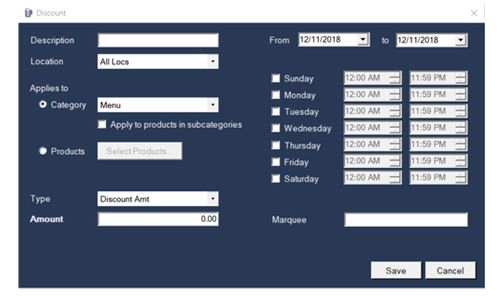
Description — Text that describes the Discount.
Location — Specifies if the Discount is for all Location– Multiple ore or a specific location
Category — Choose an entire category to discount
Products—Choose independent Products to be discounted. This allows very specific products lists to receive discounts.
Type– Determines how the price is calculated:
Price – defines a hard price for the products (e.g., 2.00)
Discount Amt – amount deducted from Loc Price to reach the discounted price (e.g., .50 cents off the Loc Price)
Discount % – Percent deducted from Loc Price to reach the discounted price (e.g., 10% off the Loc Price)
Amount — This value corresponds to the above type field, if price is chosen this value is the flat price, if discount amount is chosen this value is the amount off of the price, if % is chosen this value is the % of the discount.
From/To — Start and ending dates for the discount.
Days — Determines which days the discount applies, and the timeframe during these days.
Complicated discount programs can be managed by creating multiple discounts that occur over the same time period. In the event of conflicting discounts, the discount with the lowest price will be shown in the front of house system.